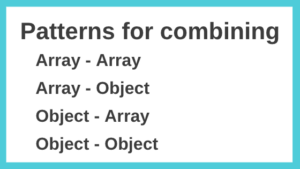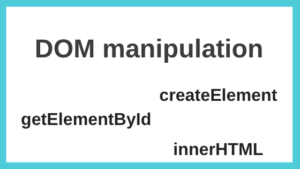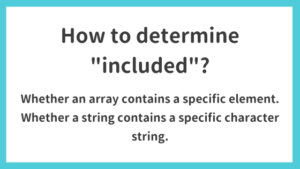This section covers how to implement timer and sleep processing in JavaScript.
TOC
Timer
Processed after a certain time ( setTimeout, clearTimeout )
setTimeout can be used to make the process run after a certain period of time.
const output = () => console.log(`output: ${new Date().getSeconds()} s`)
console.log(`${new Date().getSeconds()} s`)
setTimeout(output, 3000)
console.log(`${new Date().getSeconds()} s`)55 s
55 s
output: 58 sTo cancel the process set by setTimeout, use clearTimeout.
const output = () => console.log(`output: ${new Date().getSeconds()} s`)
console.log(`${new Date().getSeconds()} s`)
const timeoutId = setTimeout(output, 3000)
clearTimeout(timeoutId)
console.log(`${new Date().getSeconds()} s`)Processed at regular intervals ( setInterval, clearInterval )
setInterval can be used to have the process run at regular intervals.
const output = () => console.log(`output: ${new Date().getSeconds()} s`)
console.log(`${new Date().getSeconds()} s`)
setInterval(output, 1000)
console.log(`${new Date().getSeconds()} s`)1 s
1 s
output: 2 s
output: 3 s
output: 4 s
output: 5 s
:To cancel the process set by setInterval, use clearInterval.
const output = () => console.log(`output: ${new Date().getSeconds()} s`)
console.log(`${new Date().getSeconds()} s`)
const intervalId = setInterval(output, 1000)
setTimeout(() => clearInterval(intervalId), 3000)
console.log(`${new Date().getSeconds()} s`)Sleep ( using async and await )
async await can be used to implement a sleep process with good readability as follows.
(async () => {
const sleep = (second) => new Promise(resolve => setTimeout(resolve, second * 1000))
console.log('start')
console.log(`${new Date().getSeconds()} s`)
await sleep(1)
console.log(`${new Date().getSeconds()} s`)
await sleep(2)
console.log(`${new Date().getSeconds()} s`)
await sleep(3)
console.log(`${new Date().getSeconds()} s`)
console.log('end')
})()start
11 s
12 s
14 s
17 s
end