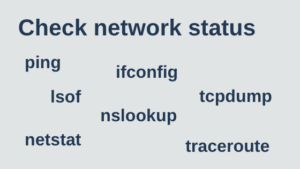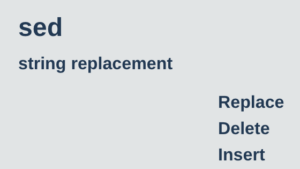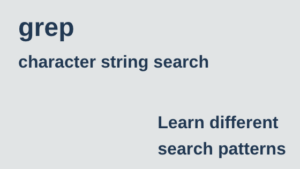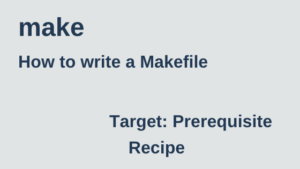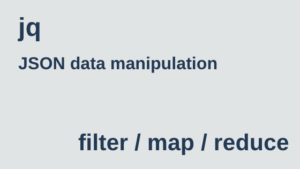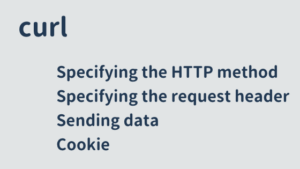This section explains how to use the awk command for string extraction, which can be used to extract the desired information from the results of a command output in tabular form.
Format
awk [options] [command] [file...]Examples of Use
Display specified field
( '{print $1, $3}' )
Only specific fields are displayed among the fields separated by spaces.
$ cat test.txt
1111 aaaa AAAA
2222 bbbb BBBB
3333 cccc CCCC
$ awk '{print $1, $3}' test.txt
1111 AAAA
2222 BBBB
3333 CCCCChange delimiter
( -F )
The -F option can be used to specify a delimiter.
$ cat test.txt
1111,aaaa,AAAA
2222,bbbb,BBBB
3333,cccc,CCCC
$ awk -F',' '{print $1, $3}' test.txt
1111 AAAA
2222 BBBB
3333 CCCCLet’s specify two delimiters, : and /.
$ echo "111:aaa/bbb" | awk -F'[:/]' '{print $1, $3}'
111 bbbSpecify pattern
If you write 'pattern {action}', the action will be performed only on rows matching the pattern.
In the following example, only rows that match the conditions that the row number is greater than 1 and the fifth field is 256 are output.
$ ls -l
total 0
drwxr-xr-x 22 root staff 704 Apr 12 23:38 Auth
drwxr-xr-x 14 root staff 448 Apr 12 23:38 Broadcasting
drwxr-xr-x 6 root staff 192 Apr 12 23:38 Bus
drwxr-xr-x 26 root staff 832 Apr 12 23:38 Cache
drwxr-xr-x 4 root staff 128 Apr 12 23:38 Config
drwxr-xr-x 12 root staff 384 Apr 12 23:38 Console
drwxr-xr-x 7 root staff 224 Apr 12 23:38 Container
drwxr-xr-x 31 root staff 992 Apr 12 23:38 Contracts
drwxr-xr-x 6 root staff 192 Apr 12 23:38 Cookie
drwxr-xr-x 29 root staff 928 Apr 12 23:38 Database
drwxr-xr-x 5 root staff 160 Apr 12 23:38 Encryption
drwxr-xr-x 6 root staff 192 Apr 12 23:38 Events
drwxr-xr-x 8 root staff 256 Apr 12 23:38 Filesystem
drwxr-xr-x 22 root staff 704 Apr 12 23:38 Foundation
drwxr-xr-x 7 root staff 224 Apr 12 23:38 Hashing
drwxr-xr-x 16 root staff 512 Apr 12 23:38 Http
drwxr-xr-x 7 root staff 224 Apr 12 23:38 Log
drwxr-xr-x 14 root staff 448 Apr 12 23:38 Mail
drwxr-xr-x 20 root staff 640 Apr 12 23:38 Notifications
drwxr-xr-x 9 root staff 288 Apr 12 23:38 Pagination
drwxr-xr-x 6 root staff 192 Apr 12 23:38 Pipeline
drwxr-xr-x 32 root staff 1024 Apr 12 23:38 Queue
drwxr-xr-x 8 root staff 256 Apr 12 23:38 Redis
drwxr-xr-x 36 root staff 1152 Apr 12 23:38 Routing
drwxr-xr-x 16 root staff 512 Apr 12 23:38 Session
drwxr-xr-x 27 root staff 864 Apr 12 23:38 Support
drwxr-xr-x 8 root staff 256 Apr 12 23:38 Translation
drwxr-xr-x 17 root staff 544 Apr 12 23:38 Validation
drwxr-xr-x 13 root staff 416 Apr 12 23:38 View
$
$ ls -l | awk 'NR>1 && $5==256 {print $5, $9}'
256 Filesystem
256 Redis
256 TranslationExtract specific rows to specific rows
Using awk, you can extract the contents from a line that contains a specific string to a line that contains a specific string.
<div>
<h1>Hello World</h1>
<ul class="list-main">
<li>aaaaa</li>
<li>bbbbb</li>
</ul>
<h3>Essential Links</h3>
<ul class="list-sub">
<li>11111</li>
<li>22222</li>
<li>33333</li>
</ul>
</div>To extract the lines from <ul class="list-main"> to </ul> in the above HTML, do the following
$ cat tmp.html | awk '/<ul class="list-main"/,/<\/ul/'
<ul class="list-main">
<li>aaaaa</li>
<li>bbbbb</li>
</ul>